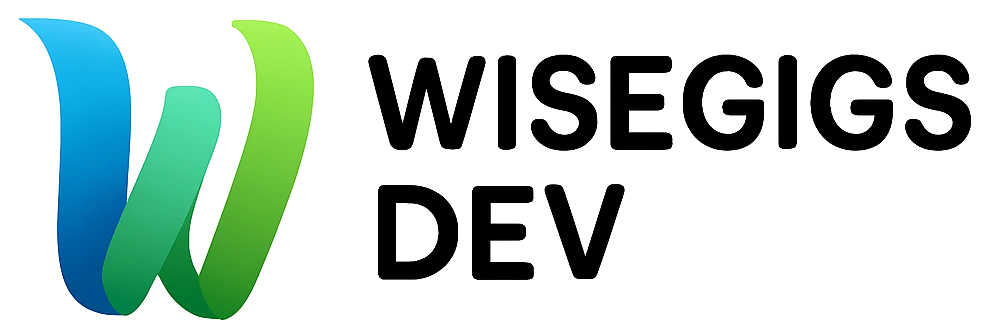WordPress powers over 40% of the web — which also makes it a prime target for attacks. From brute-force logins to outdated plugins, many vulnerabilities can be prevented with the right setup.
At Wisegigs.eu, we follow strict hardening standards for every WordPress deployment. This guide breaks down practical steps to secure your WordPress site — using proven techniques that protect your data, uptime, and users.
Explore our WordPress hosting solutions
1. Keep Core, Themes, and Plugins Updated
One of the most common causes of hacked sites is outdated software.
Always keep WordPress core, themes, and plugins updated.
Remove inactive or unused plugins.
Use automatic updates for minor versions, but test major updates on staging first.
At Wisegigs, we automate plugin patching and monitor updates across all managed hosting environments.
2. Enforce Strong Login Security
Change your admin username from “admin” to something unique.
Enforce strong passwords or use a password manager like Bitwarden.
Enable Two-Factor Authentication (2FA) using plugins such as WP 2FA or Wordfence Login Security.
Limit login attempts to block brute-force bots.

3. Secure File Permissions and wp-config.php
Incorrect file permissions can open doors to attackers.
Set file permissions to 644 and folder permissions to 755.
Move
wp-config.phpone level above the web root if possible.
Protect sensitive files (like
.htaccess) from public access.
At Wisegigs.eu, we handle file-level security directly from the server, ensuring consistent permissions across all deployments.

4. Use SSL Certificates and HTTPS
Modern browsers flag non-HTTPS sites as unsafe.
Use free SSL from Let’s Encrypt or a premium certificate from your provider.
Force HTTPS redirection via your hosting panel or
.htaccess.Ensure all internal resources (images, scripts, styles) load securely.

5. Limit Plugin Bloat and Check Vulnerabilities
Plugins can be both useful and risky.
Install only what you truly need.
Use the WPScan Vulnerability Database to check plugin security.
Replace outdated or unmaintained plugins with actively supported ones.
Regularly audit your plugin list.
6. Enable Backups and Malware Scanning
No system is bulletproof — backups and scans are your safety net.
Use plugins like UpdraftPlus or BlogVault for automated backups.
Store backups offsite (Dropbox, Google Drive, or your own VPS).
Run regular malware scans with Wordfence or iThemes Security.
Verify your backup can be restored — don’t assume it works until tested.
At Wisegigs, we schedule daily backups on our hosting platform and keep retention copies for 14–30 days depending on the service level.
7. Use Web Application Firewalls (WAF)
A WAF filters malicious traffic before it reaches your WordPress installation.
Use Cloudflare’s WAF or security plugins with integrated firewalls.
Block XML-RPC requests unless required.
Enable DDoS protection and bot filtering.
8. Monitor Activity and Logs
Regular monitoring is key to early threat detection.
Use security plugins that log all login attempts and file changes.
Check your hosting control panel logs for suspicious IPs or repeated requests.
Set up email alerts for failed logins or file modifications.
At Wisegigs.eu, we integrate automated monitoring via Virtualmin and Cloudflare Analytics for proactive detection and mitigation.
9. Harden Your Server (Advanced)
If you manage your own VPS or dedicated hosting:
Disable XML-RPC if not in use.
Restrict
wp-adminaccess via IP whitelisting.Install Fail2Ban to block repeated login attempts.
Use Redis or Object Cache to offload database load securely.
Wisegigs hosting environments use hardened NGINX configurations, Redis caching, and isolated PHP pools for every site — ensuring maximum containment and performance.
10. WordPress Hardening Checklist
Before going live, review this quick list:
✅ WordPress core, theme, plugins updated
✅ HTTPS enforced with valid SSL
✅ Secure file permissions
✅ Daily backups scheduled
✅ Firewall and malware scan active
✅ XML-RPC disabled (if unused)
✅ Admin users and permissions reviewed
Keeping this checklist part of your monthly maintenance routine drastically reduces your exposure to attacks.
Conclusion
Security is not a one-time task — it’s a process. A well-hardened WordPress installation reduces downtime, protects customer data, and builds trust.
At Wisegigs.eu, our hosting stack is built with security-first principles — from Cloudflare WAF integration to server-level file permission controls.
👉 Want your WordPress site fully hardened and protected? Contact us today.