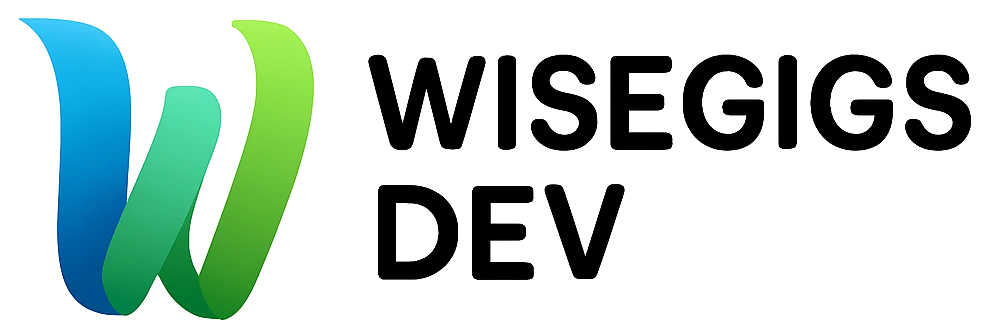If your WordPress site looks great but struggles to appear in Google search, the problem isn’t your content — it’s likely your technical SEO. Technical SEO ensures your site is properly crawled, indexed, and optimized for both users and search engines. At Wisegigs.eu, we treat technical SEO as the foundation of every high-performing WordPress build — because even the best design fails if Google can’t read it efficiently.
1. Site Speed Optimization
A fast-loading website improves both rankings and user experience.
Practical steps:
-
Use a caching plugin such as LiteSpeed Cache or WP Rocket.
-
Serve images in next-gen formats (WebP).
-
Use a Content Delivery Network (CDN) like Cloudflare.
-
Enable lazy loading for images and videos.
Learn more about our SEO services
2. Mobile Responsiveness & Core Web Vitals
Google’s ranking system now prioritizes mobile usability and loading experience. Choose a responsive theme, test layouts with Chrome DevTools, and monitor your Core Web Vitals in Google Search Console.
3. Structured Data (Schema Markup)
Schema helps Google understand your content type (articles, FAQs, products).
Plugins like Yoast and Rank Math can handle this automatically — but verify using Google’s Rich Results Test tool.
Learn more about Rich result test tool
4. Secure Connection (HTTPS)
Sites without SSL are flagged as “Not Secure.” Always enable HTTPS and force redirection from HTTP to HTTPS in your hosting panel.
Best Practices for Technical SEO Setup
To make your WordPress technically strong:
-
Use a lightweight theme like Astra or GeneratePress.
-
Keep plugins minimal and updated — less bloat, faster load.
-
Set SEO-friendly permalinks:
/postname/. -
Optimize the database with WP-Optimize or Advanced Database Cleaner.
-
Compress and minify CSS, JS, and HTML.
-
Add internal links to improve crawl depth.
At Wisegigs.eu, we standardize these configurations during setup to ensure every client site performs efficiently out of the box.
Learn more about WordPress setup at Wisegigs.eu
Recommended Tools for Technical SEO
Having the right toolkit makes your optimization process faster and more reliable:
-
Google Search Console – for crawl and index insights
-
PageSpeed Insights – for Core Web Vitals data
-
Screaming Frog SEO Spider – for link and metadata audits
-
Schema.org Validator – to test structured data
-
Yoast SEO or Rank Math – to manage on-page and meta details

Technical SEO Checklist for WordPress
Before launching or auditing your site, tick these off:
-
XML sitemap submitted to Google
-
Robots.txt properly configured
-
HTTPS active and redirecting
-
CDN and caching enabled
-
Schema markup validated
-
Mobile-friendly verified
-
404 and redirect issues fixed
-
Database optimized and cleaned
A consistent routine check ensures your SEO stays strong even as your content grows.
Conclusion
Technical SEO is the silent engine behind every successful WordPress site. Without it, design and content lose their impact. Implementing the right setup ensures your pages load fast, stay secure, and earn higher visibility across search engines.
At Wisegigs.eu, we help businesses audit and optimize their WordPress websites for technical excellence — ensuring that every performance detail contributes to measurable results.